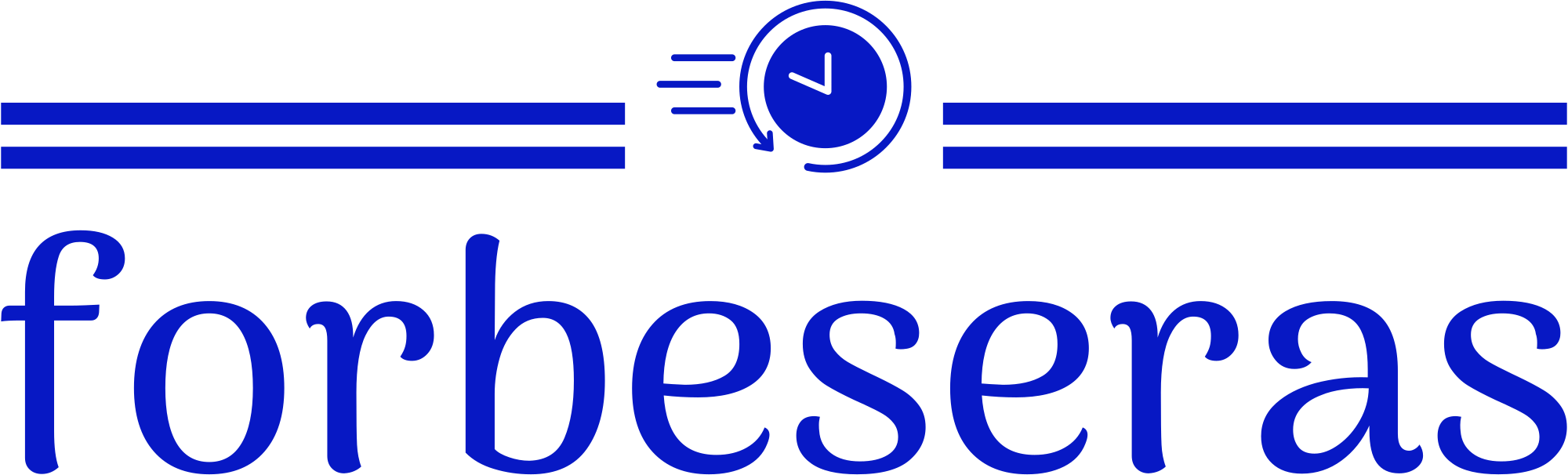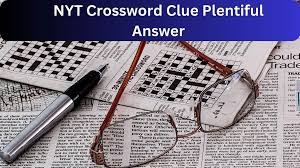Dead by Daylight Crossplay & Cross-Progression Explained

Dead by Daylight,
Behaviour Interactive’s popular multiplayer horror game, offers players the chance to team up or face off against each other in a chilling game of cat and mouse. Given its broad availability across various platforms, players often wonder about the game’s support for crossplay and cross-progression. Here’s everything you need to know about these features in Dead by Daylight.
Does Dead by Daylight Have Crossplay?
Yes, Dead by Daylight does support crossplay. This means that players can join matches with friends regardless of the platform they are using. Whether you’re playing on Steam, the Windows Store, PlayStation 4 or 5, Xbox One, or Nintendo Switch, you can team up with or face off against players on these other platforms. This crossplay feature is a great way to ensure that you can always find a match and play with friends, no matter which device they’re using.
Does Dead by Daylight Have Cross-Progression?
Dead by Daylight also supports cross-progression, allowing you to carry over your progress across different platforms. This feature is particularly useful if you play the game on multiple devices or if you switch platforms. With cross-progression, your level, unlocks, and in-game items are preserved as you move between platforms, so you don’t lose your hard-earned progress when switching devices.
How to Enable Cross-Progression
To enable cross-progression in Dead by Daylight, follow these steps:
- Link Your Accounts: First, you need to link your Dead by Daylight account to your Behaviour Interactive account. This is done through the Behaviour Interactive website or directly in the game’s settings menu.
- Verify Your Accounts: Ensure that all the platforms you use are linked to your Behaviour Interactive account. This allows the game to synchronize your progress across different devices.
- Check Synchronization: After linking your accounts, make sure your progress is being synchronized. This may take a short period, so give it some time if you’ve recently made changes or linked new accounts.
How to Add Friends on PC, Xbox, PlayStation, and Switch
Adding friends across different platforms is straightforward with crossplay enabled. Here’s how to add friends on various devices:
- PC (Steam/Windows Store):
- Open the game and go to the Social or Friends menu.
- Use the in-game friend list or search for your friend’s Behaviour Interactive ID or username.
- Send a friend request, and once accepted, you can invite them to your matches.
- Xbox:
- Open the game and navigate to the Social or Friends menu.
- Search for your friend’s Behaviour Interactive ID or username.
- Send a friend request, and once your friend accepts, you can team up or compete together.
- PlayStation:
- Go to the Social or Friends menu in the game.
- Search for your friend’s Behaviour Interactive ID or username.
- Send them a friend request. After they accept, you can invite them to your game sessions.
- Nintendo Switch:
- Access the Social or Friends menu in the game.
- Search for your friend’s Behaviour Interactive ID or username.
- Send a friend request. Once accepted, you can join their games or invite them to yours.
2 – Is Dead by Daylight Crossplay? Everything You Need to Know
If you’re looking to enjoy Dead by Daylight with friends across different platforms, you’re in luck. Dead by Daylight offers robust crossplay support for various devices, making it easier to team up with or face off against players no matter where they game. Here’s everything you need to know about crossplay in Dead by Daylight.
Is Dead by Daylight Cross-Platform?
Yes, Dead by Daylight supports crossplay across a wide range of platforms. This means you can join games and play with friends regardless of the device they’re using, provided they are on one of the supported platforms.
Supported Platforms for Crossplay
Dead by Daylight allows crossplay between the following platforms:
- PC (Steam and Windows Store)
- PlayStation 4 and PlayStation 5
- Xbox One and Xbox Series X/S
- Nintendo Switch
Unfortunately, crossplay does not extend to mobile devices. If you’re playing the game on iOS or Android through the mobile app, you can only play with other mobile players. The mobile version of Dead by Daylight is essentially a separate game and does not interact with the console or PC versions.
How to Use Crossplay in Dead by Daylight
To make use of crossplay in Dead by Daylight, follow these simple steps:
- Add Friends Across Platforms:
- On PC: Go to the Social menu and search for your friend’s Behaviour Interactive ID or username to add them.
- On Consoles (PlayStation, Xbox, Switch): Navigate to the Social or Friends menu in the game and search for your friend’s Behaviour Interactive ID or username to send them a friend request.
- Invite Friends to a Session:
- Once you’ve added friends, you can invite them to join your game session. Simply select their name from your friend list and send an invite.
- Join Games:
- You can also join games with friends who are already in a session. Look for the option to join their game from your friend list or recent players.
Limitations and Considerations
- Mobile Exclusion: As mentioned, mobile players are excluded from crossplay with other platforms. If you are on iOS or Android, you’ll only be able to interact with other mobile players.
- Crossplay Settings: Ensure that crossplay is enabled in your game settings. You can check and adjust these settings in the game’s options menu to ensure you’re connected with players across different platforms.
-
Video Guide
For a visual demonstration of how to use crossplay in Dead by Daylight, check out our video guide on YouTube. This video walks you through the steps of adding friends, sending invites, and joining sessions across different platforms.
3 – Dead by Daylight Crossplay: Join Friends Across All Platforms